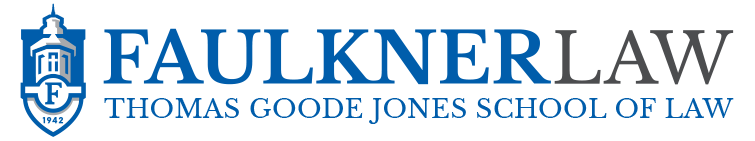Symplicity is the online career management database utilized by Thomas Goode Jones School of Law and many law schools around the nation. Symplicity allows students and alumni access to career development resources such as resume templates, interviewing guidelines and cover letter basics. Additionally, Symplicity allows law students and alumni to view job postings and information about employers. Employers may use Symplicity to post jobs, internships or recruitment information to students and alumni.
Frequently Asked Questions about Symplicity
- Q: What is the difference between a job posting and a bulletin board posting?
A: Job postings are the result of an employer working with the CDO to offer a job on Symplicity. All job postings require employers to agree to a non-discrimination statement. Bulletin board postings are job opportunities that the CDO has found through outside resources and then shared with students and alumni. - Q: How do I apply for a bulletin board posting?
A: Follow the instructions requested by the employer. Students will never apply for bulletin board postings via Symplicity or directly through the Career Development Office because they are found through outside sources. - Q: Why can’t I see a job posting?
A: Many times that will be because the employer did not ask for applications from students in your class or from an alum. You may also be searching in the wrong location. Is the job opportunity a part of the On-Campus Interviewing Program? If so, make sure you choose the correct drop down menu under the OCI tab instead of through the Job Posting tab. - Q: How can I tell which documents are required to complete an application?
A: When you select a job posting, look on the right hand side of the screen. Required materials will be listed and a drop-down menu will be available beside each one for you to choose the correct document. A red start icon will be next to each required document. - Q: What if I leave out a required document?
A: The application will not be submitted to an employer. The employer will not even see your incomplete application. Incomplete applications are not forwarded to employers. It is very important that all documents have been filed with applications. - Q: Can I submit documents other than what the employer required?
A: No. Symplicity will not allow you to submit extra documents. - Q: Can I edit my application and documents after I submit them?
A: Yes. For example, if you accidentally submit the wrong resume or leave something off, you can exchange a corrected resume for the original one. Also, you can withdraw an application after you submit it.
Access Symplicity
If you have questions regarding how to access Symplicity, please contact Tina Foster, Admissions/Career Development Specialist, at tfoster@faulkner.edu.